Form 26AS acts as your tax credit statement report card in India. All of your advance tax information is displayed in one location, including taxes paid on your own, taxes refunded to you, and taxes taken from your pay (TDS). For a fast and clear picture of your tax status, you can view & download it online with ease. Let’s examine Form 26AS and the easy way to download it online.
This guide will explains how to download & view the Form 26AS tax statement online from the TRACES website for hassle-free tax filing in India.
Table of Contents
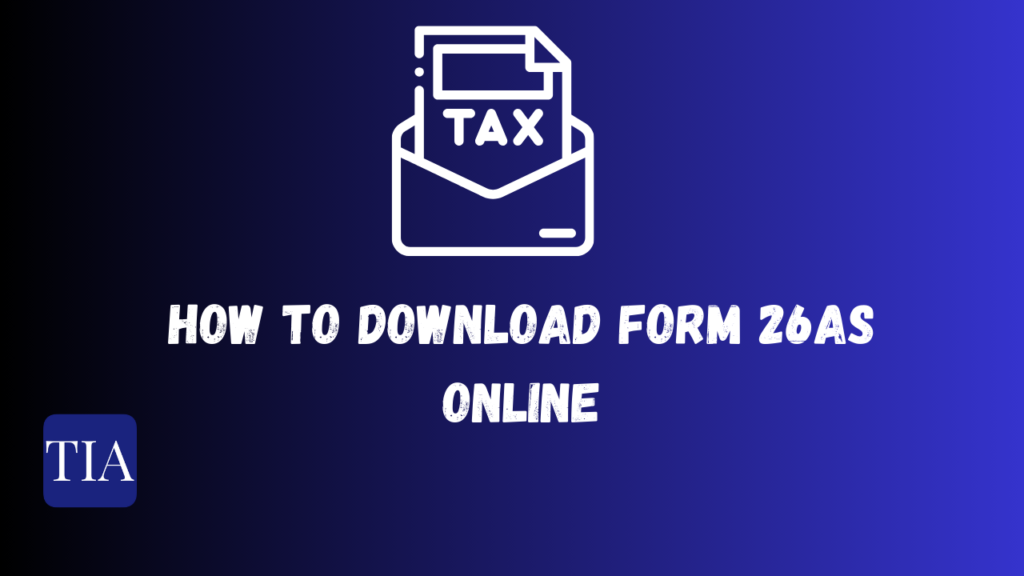
What is Form 26AS?
Form 26AS is a consolidated annual tax credit statement maintained by the Income Tax Department. It contains the tax credit information of each Taxpayer against his PAN. If you have paid any tax on your income or tax has been deducted from it source, then the Income Tax Department has these details in their Form 26AS website database. For NRIs, if they earn any income in India, such as Interest on an NRO account or any salary income and TDS has been deducted from it, then to claim the tax credit and view Form 26AS, one has to register under the Income Tax Department and should have PAN.
How to Plan and Comply with Taxes Using Form 26AS?
- Review regularly: Make sure your Form 26AS accurately reflects your sources of income and deductions.
- Address Inconsistencies: If you discover any discrepancies, immediately notify the deductor or the Income Tax Department for correction. This will lessen the possibility of receiving tax letters or penalties.
- Precise Reporting: When completing your income tax returns, accurately report all income shown on Form 26AS to obtain the appropriate tax credits and prevent further tax obligations.
- Adjust Deductions: Check that your Form 26AS accurately reflects all allowed deductions (such as investments and donations made under Sections 80C to 80U). If not, inquire about updates from the pertinent parties.
- Track Refunds/Demands: Utilize Form 26AS to keep track of assessment year, amount, and manner of payment for tax refunds or demands.
Details Provided on Form 26AS
- Details regarding Tax Withheld at Source by Employers and Contractors; [TDS]
- details regarding taxes that collectors have collected at the source; [TCS]
- advance tax or tax on self-assessment that the assessee has paid;
- Information on any tax refunds that the department may have issued during the previous fiscal year and data of Specific Financial Transactions (SFT)—mostly high-value exchanges involving shares, mutual funds, and other securities.
- Interest received from banks and other sources (Form 15G/H) without any TDS deduction.
- Tax withheld when selling real estate
- Specifics of turnover according to GSTR 3b
How Can I Access & Download TRACES Online Form 26AS?
The instructions to access and download Form 26AS from the TRACES online website are listed below.
Step 1: Go to the Income Tax India e-filing webpage.
Step 2: Click on the login button, then enter your Aadhaar number or PAN, whichever you want, as your user ID. If the user ID is invalid, an error message will appear. Proceed by providing a legitimate user ID.
Step 3: Proceed to login by Aadhar OTP or entering the password
Step 4: The dashboard will appear after you log in. Go to ‘e-file,’ click ‘Income Tax Returns,’ and choose ‘View Form 26AS’ from the available option.
Step 5: To access the TRACES (TDS Reconciliation Analysis and Correction Enabling System) website and accept the disclaimer, click “Confirm.” Given that this is a government webpage, this detour is both required and secure.
Step 6: After agreeing to the disclaimer, you’ll be redirected to another website. No worries, it’s still secure!
Step 7: There, just click a button to proceed and another button that says “View Tax Credit (Form 26AS)”.
Step 8: Finally, choose the year you want to see your tax information for and pick “HTML” to view it on the screen. Alternatively, you can download it in PDF format. Once you have made your choice, click “View/Download” after entering the verification code.
Step 9: After downloading, open the file to view Form 26AS.
Form 26AS Is Important and Helpful for Indian Taxpayers.
Form 26AS is more than simply a document for Indian taxpayers; it’s an effective instrument that guarantees accuracy and streamlines tax filing. With so many advantages, this comprehensive statement is a one-stop shop for all your tax information.
- Verification Made Simple: Bid farewell to ambiguity! You can check with the tax authorities using Form 26AS to see if the tax deducted at source (TDS) on your rent, interest, or wage has been deposited appropriately. This openness guarantees you will be able to understand what happened to your hard-earned tax money.
- Smoother ITR Filing: With Form 26AS at your disposal, filing income tax returns (ITRs) can be a snap. It offers an overview of all your tax payments in one place, including Advance tax, self-assessment tax, and TDS. There’s no need to waste time sifting through several records; this form provides a clear picture, reducing mistakes and inconsistencies in your ITR.
- Two-Tax Situation? Not Under Your Eyes: Form 26AS protects people with income from several sources or jurisdictions from paying taxes twice. It assists you in claiming tax credits or exemptions and guarantees that you are not taxed twice on the same income by providing a comprehensive record of taxes paid.
- Access Financial Records Easily: Form 26AS is your tax record-keeping partner. It serves as a single source of truth for all tax-related transactions, including tax credits, refunds, and unpaid demands. With this extensive document, keeping track of tax liabilities over time and maintaining financial records becomes simple.
- Putting Disputes to Rest: Harmony of Mind: It might be upsetting to discover discrepancies between the tax deductions that deductors have reported and the credits you have claimed. Form 26AS steps in to save the day! With the use of this form, you may find these differences and take appropriate action by getting in touch with the tax authorities or the deductors.
- Transparency Promotes Compliance: By giving you a clear view of your tax information, Form 26AS promotes transparency in the tax system. This information helps you stay aware of your tax responsibilities, supports timely ITR filing, and encourages general tax law compliance.
Items to Confirm in Your Form 26AS TDS Certificate
Recheck your tax information! Verify the amount of tax withheld from your paycheck (TDS) by comparing your TDS certificate (Form 16A for others, Form 26AS for salaries) with your tax report card. This will help prevent errors.
The following summarizes the remaining details that must be confirmed for your TDS certificate and Form 26AS:
- Your personal information: Your Permanent Account Number (PAN) and full name should be on the certificate. This makes sure you are appropriately credited with the tax that was withheld.
- Details of the Deductor: The Tax Deduction and Collection Account Number (TAN) of the deductor must be provided. This number connects the certificate to the deduction’s original source.
- Details of Payment: The amount paid to you and the TDS should be made crystal clear on the certificate, as should the sum that was subtracted from it. This aids in confirming that the right amount of tax has been submitted and subtracted.
- Years of Finance and Assessment: The certificate should specify the financial year (April 1 to March 31) and the assessment year (the year that comes just after the financial year) for which the tax is withheld. This facilitates the correlation between your tax filing and the tax deduction.
- Quarterly Details: If the TDS certificate is issued quarterly, it will specify the particular quarter (Q1, Q2, Q3, or Q4) for which the tax has been subtracted. This can make tracking the regularity and timing of payments and tax deductions easier.
Conclusion
Your tax data powerhouse is Form 26AS, which provides a consolidated perspective for verification, ITR filing, preventing double taxation, maintaining records, addressing problems, and encouraging compliance. Download it quickly and conveniently online to ensure a more seamless tax trip.